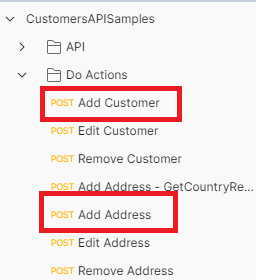Sitecore Commerce: Customer & User Migration (from 9.0 to 9.3)
This blog is about one of the few approaches for migrating the users & commerce customers from 9.0 to 9.3.
- Migrate Users & Roles as a standard sitecore package.
- Transfer user passwords from old core db to new core db.
- Get the detailed customer list json from 9.0.
- Import Customers to 9.3 using 9.0 detailed customer list json.
1) Migrate Users & Roles as a standard Sitecore package:
A package can be created using the standard package designer application from the developer tools menu in the Sitecore Desktop. Add the required roles & users as shown above & generate a zip package. Install this package on the target instance. Users imported using this package are disabled by default.
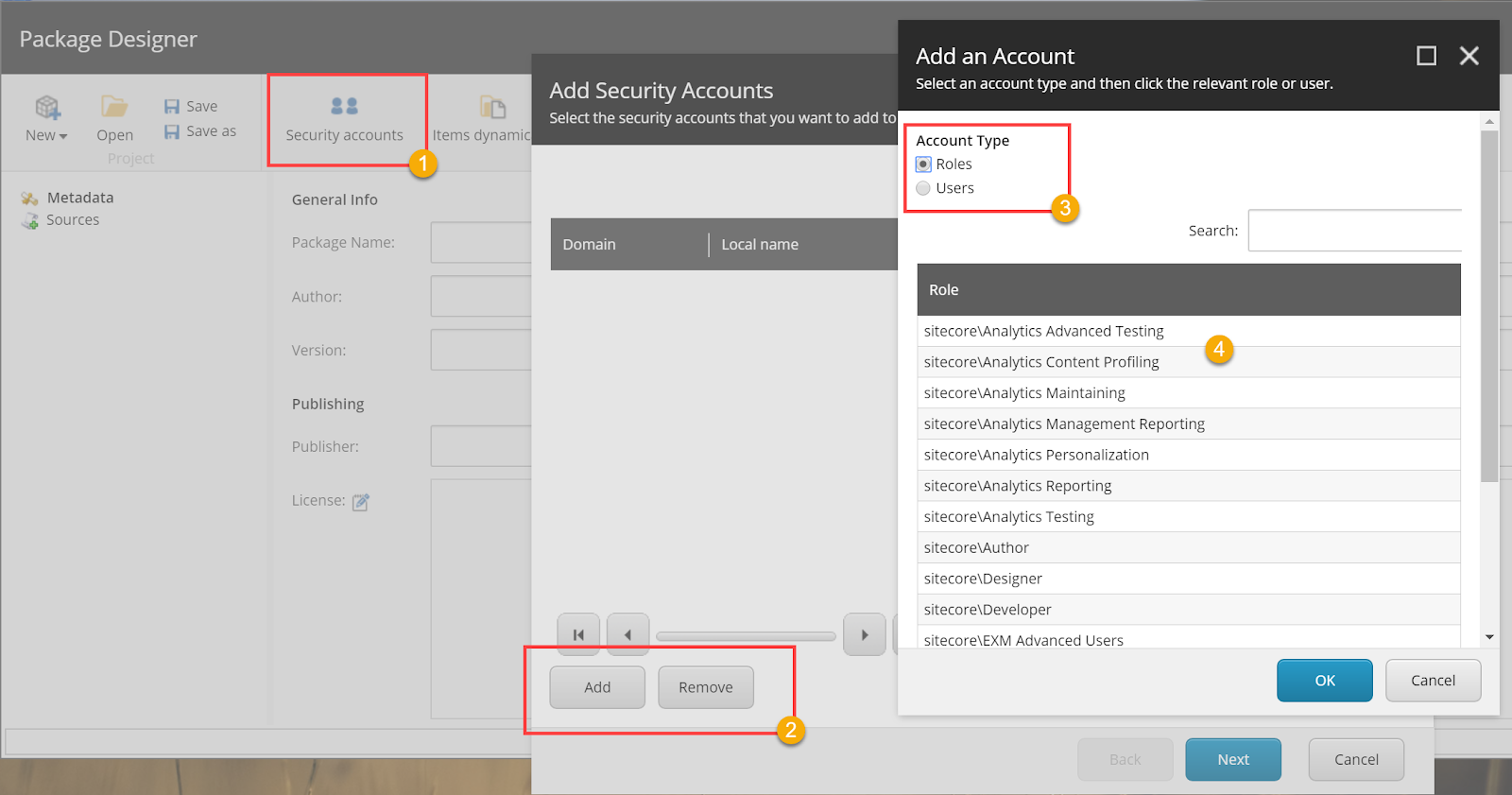
2) Transfer user password hashes from old core DB to new core DB:
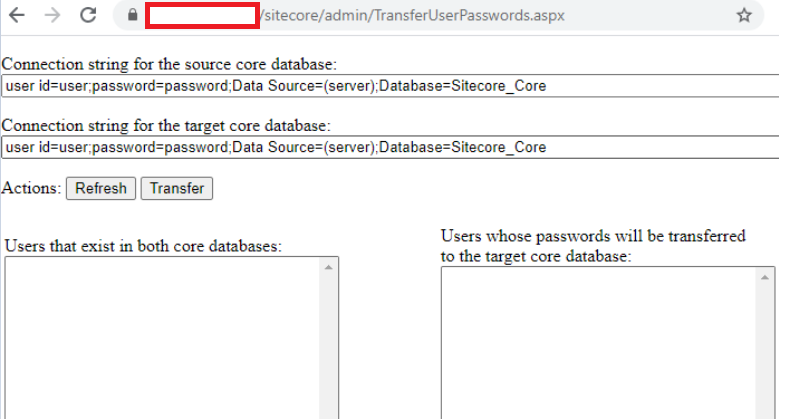
(Ref: https://kb.sitecore.net/articles/242631)
Backup databases before doing the transfer password process. Copy paste the “TransferUserPasswords.aspx” file to the “\sitecore\admin” folder of the site & request “/sitecore/admin/TransferUserPasswords.aspx” Url. Enter the connection strings of the source & target database & click refresh. This gets the list of users that exists in both core databases. Select the users for password transferring & click transfer. This tool is also modified (needs to be modified if downloaded from reference) to set the IsApproved Flag (enable users) on “aspnet_Membership” table.
3) Get Detailed Customer List Json from 9.0 (commerce – shared environment db):
To get the list of detailed customers, we will be using the customer API to get the list of customers first. This is not a list of detailed customers, we will be using this list to get the detailed customers using “Get Customer” Api Call.
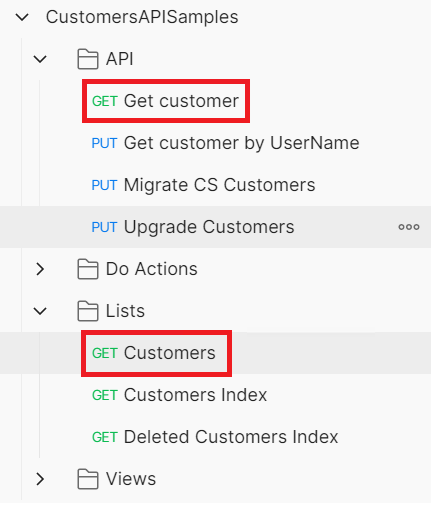
4) Import Customers to 9.3 using 9.0 detailed customer list json:
We will be using the detailed 9.0 customer list & an existing 9.3 customer json as reference to import customers to the 9.3 environment. After making necessary changes to the 9.0 json to make it into a 9.3 json, we can use the “Add Customer” Api call to add the customer. Once the customer is successfully added, we can then use the “Add Address” to add addresses to the customers.