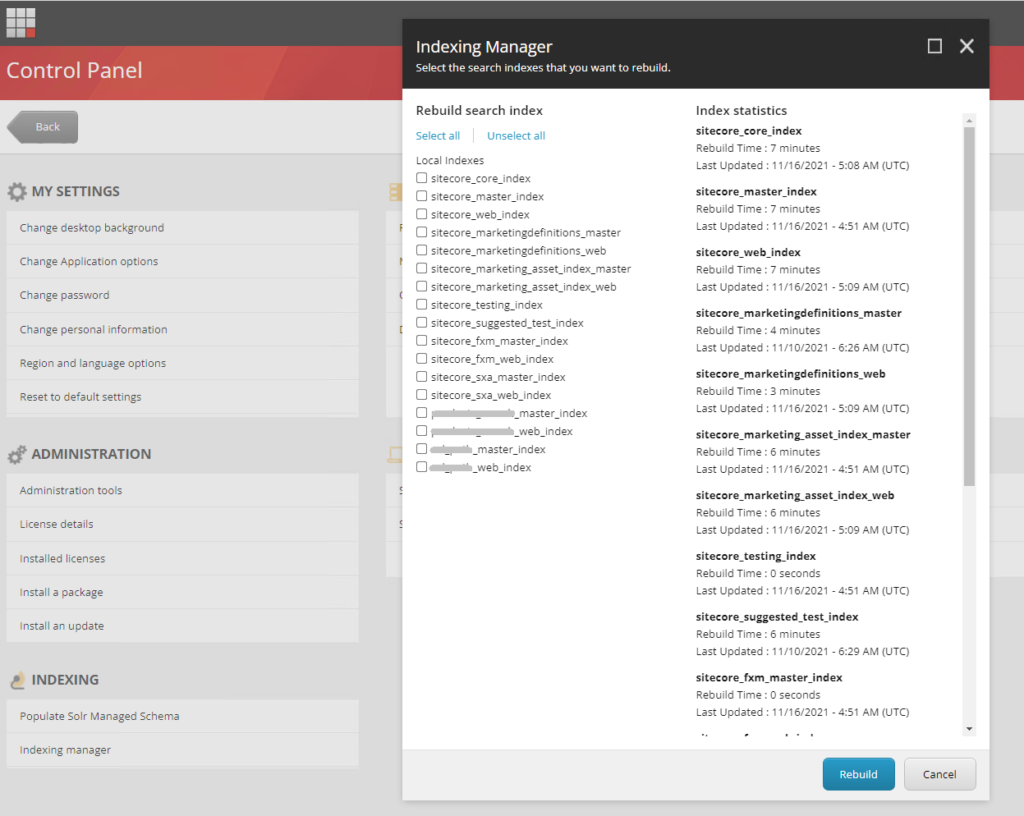Sitecore 9.1.1 + SearchStax (with Auth): Request time out error in Control Panel/ Indexing Manager
We currently use Managed Solr (Solr 7.2.1) service from SearchStax and needed to put some authentication in place in addition to the IP filtering to protect the Solr Installation further.
We enabled this Auth feature in Search Stax Security menu and created a user with Read, Write and Admin rights. This username/password was then used in the Sitecore ConnectionStrings.config file in the solr.search connection string.
<add name=”solr.search” connectionString=”https://seachstaxuser:p@ssw0rd1@xyz1234-azure.searchstax.com/solr;solrCloud=true” />
We verified that we could connect to the solr instance with the username/password but the Indexing Manager in Sitecore Control Panel could not connect to to Solr.
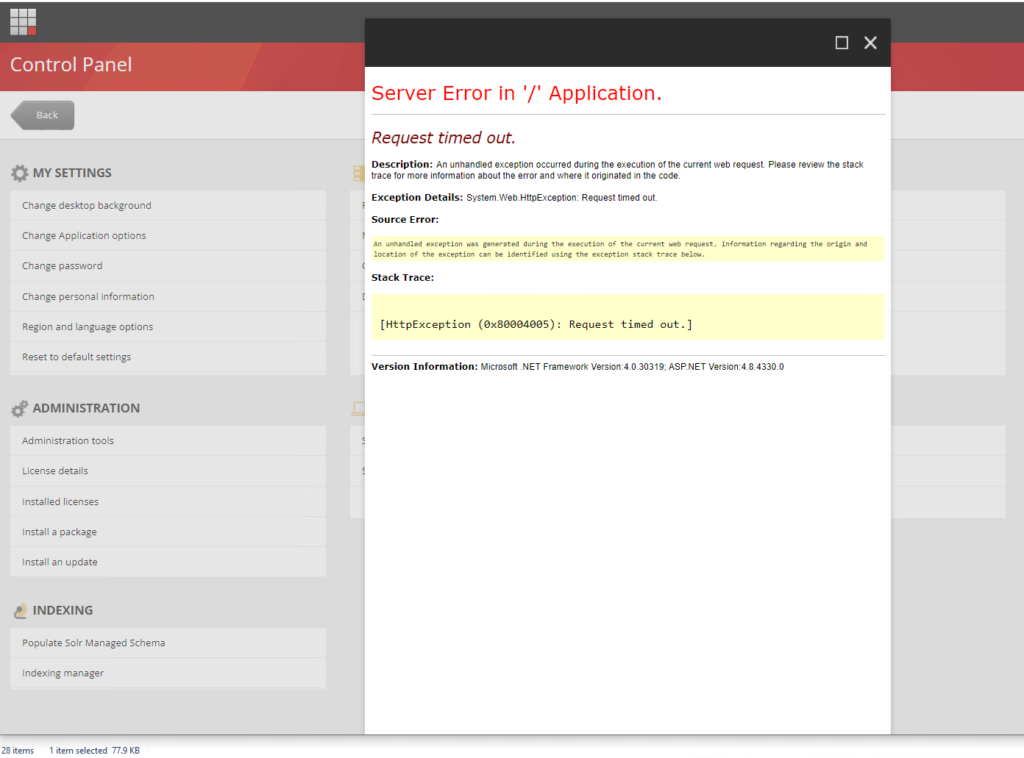
We saw a bunch of these error in the logs:
Exception: System.Net.WebException
Message: Unable to connect to the remote server
Source: System
at System.Net.HttpWebRequest.GetResponse()
at HttpWebAdapters.Adapters.HttpWebRequestAdapter.GetResponse()
at SolrNet.Impl.SolrConnection.GetResponse(IHttpWebRequest request)
at SolrNet.Impl.SolrConnection.Get(String relativeUrl, IEnumerable`1 parameters)
Nested Exception
Exception: System.Net.Sockets.SocketException
Message: A connection attempt failed because the connected party did not properly respond after a period of time, or established connection failed because connected host has failed to respond 10.28.8.4:8983
Source: System
at System.Net.Sockets.Socket.DoConnect(EndPoint endPointSnapshot, SocketAddress socketAddress)
at System.Net.ServicePoint.ConnectSocketInternal(Boolean connectFailure, Socket s4, Socket s6, Socket& socket, IPAddress& address, ConnectSocketState state, IAsyncResult asyncResult, Exception& exception)
The indexes were still visible and we could re-index them from the Content Editor/Developer section.
After scouring the internet and contacting Sitecore support they pointed us to a hotfix that resolved the issue.
https://support.sitecore.com/kb?id=kb_article_view&sysparm_article=KB1000720
This error happens when there is no direct access from the Sitecore indexing instance to individual Solr nodes. A new setting called ContentSearch.IndexingManager.DisplayShortStatistic is introduced to turn of extended index statistics.
Working Indexing Manager after installing the Hotfix: